The things you need before the install xp on Hp mini:
- Software nlite – windows installation software to compile all the drivers.
- Software WintoFlash – to create a flash disk seolah2 like windows xp cd installer. Dan This software is also who we later use to compile the file was created by nlite.
- Driver sata hp download here
Well you need is the latest sata drivers for windows xp for hp will not read sata hdd. Here are the steps to install windows xp.
Note! - Do not open many programs when making with nlite or WinToFlash because it usually makes the corrupt file who can not be copied by a laptop / netbook when installing Windows later, which makes you have to repeat the process from step 1.
1. Insert the cd into the cd rom windows installer.Note! - Do not open many programs when making with nlite or WinToFlash because it usually makes the corrupt file who can not be copied by a laptop / netbook when installing Windows later, which makes you have to repeat the process from step 1.
2. Open nLite, click next and find the location of windows installer (cd rom).
3. Nlite will take time to read the contents of the windows installer.
4. Click next until you find the interface to itegrasi drivers.
5. After appearing, you will see integrate service packs, hotfixes, add ons, etc click driver then
click next.
6. Extract the files sata drivers you downloaded earlier reply by double-clicking (such as
install programs usually) and remember where the files are installed, you click next
if defaults continue to be found in c: \ swsetup \ SP37005.
7. Back to nlite. Click insert -> multiple driver folder -> locate the folder where you put the
extract's sata drivers earlier.
8. Select all (CTRL + A) click ok.
9. Click next, wait a minute because nlite to integrate them.
Up here you've finished creating windows installer.
10. Burn the Windows images on a CD
11. Insert the CD Win The Burnt Offering was
12. Turn off your antivirus for flash disk will be locked by the av so WinToFlash can not format
it.
13. Open the program WinToFlash.exe click next, next, select the folder you created Tempt with windows nlite earlier, also select the usb drive.
14. Leave until done this step you are successful, turn on the flash disk plug netbook hp
mini you who want to install windows.
15. Press ESC and hold until the boot options, press F9, select the USB flash drive.
16. When booting into windows there will be two options, namely text and gui.
17. Select Text if for xp, and the gui is only for windows 7 or Vista.
18. Install windows like normal.
19. He will restart, re-do step 13, but this time select the GUI.
20. Windows restart again, and re-do the steps above, select the GUI until windows actually
installed.
21. But when
I try with my Fdisk and fail a bit slow but managed to install using the CD Usually hp mini does not provide download cd driver so you own the hp website. Click here and please select two types of your netbook.
Source: http://arieksinggih.wordpress.com/2010/02/02/instal-xp-di-hp-mini-210/
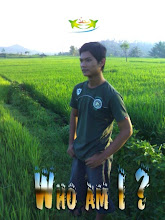
Post a Comment